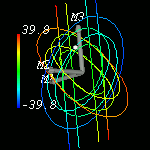
First, in all current versions of PCR, the user is presented with a window in which they can perform interactive 3D rotations and translations of the bifurcation diagram under study.
Secondly, when the user uses some type of pointer device (such as a mouse) to select a point on the bifurcation diagram, there will appear is a second window the "physical" configuration corresponding to that point.
The above "physical" configuration corresponds to the point on the bifurcation diagram marked with the gray ball.
Now, in many cases, the natural embedding space of the bifurcation diagram may not be 3D (i.e. each point on the curve may be defined by more then 3 coordinates). In this case PCR allows the user to select any 3 of the coordinates to display, and to change this choice interactively. Here are several projections of the above bifurcation diagrams.
Remember that these three objects are the exact same diagram. They are just different 3 dimensional "shadows", of the same higher dimensional, in this case 14, object. We have also observed in our studies that there are times in which the scales of the various coordinates may be different (e.g one coordinate runs -1 to +1 while another runs from 0 to 100). So, PCR provides utilities for rescaling coordinates to ease visualization.Another facet of understanding very complex bifurcation diagrams, especially ones that are naturally imbedded in some high dimensional space, is discerning true bifurcation points from intersection points that are a product of the projection to a lower dimension. So, in PCR the diagram may be colored by any coordinate. This is useful if the chosen coordinate is not one of those being displayed, since then if an insection displays a discontinuity in color the intersection can be pronounced spurious. Also we not only allow the user to do 3D rotations of the projection, we also allow the user to do "higher dimensional rotations". In PCR the user can choose any two coordinates and perform rotations in the plane defined by these. Normally the user would choose one coordinate that is being viewed and one that is not, since if both chosen coordinates are being viewed this is just a standard 3D rotation. On the other hand, if neither of the coordinates is being viewed, the picture will not change.